




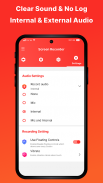







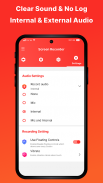






Description of Screen Recorder - XRec Video
Our video screen recording Screen Recorder - XRec app is a simple and convenient way to capture high-quality video recordings of your smartphone's screen. Whether you're looking to create instructional videos, demonstrate a bug or error, or just save your favorite mobile gameplay moments, our app makes it easy to do so.
One of the standout features of our app is its ability to record audio from both the microphone and the system sound. This means you can narrate your screen recording in real-time, or include any sound effects or music from the app or game you're recording. You can even use the app to record your own voice-over narration while simultaneously capturing the video from your device.
Our app also offers a range of customization options to help you get the perfect recording. You can choose the resolution and frame rate of your recording, as well as the bit rate of the audio. This allows you to balance file size and quality, so you can find the perfect balance for your needs.
In addition to the standard screen recording feature, our app includes a number of helpful tools to enhance your recordings. For example, you can use the built-in camera to record video while you're capturing the screen, allowing you to include yourself in the recording. You can also move the device to start or stop the recording, making it easy to capture exactly the footage you want.
Our app is available in multiple languages, so it's easy to use no matter where you are in the world. The interface is intuitive and user-friendly, with clear on-screen instructions to guide you through the process. This makes it suitable for users of all skill levels, from beginners to advanced users.
Screen Recorder - XRec is a screen recording tool that allows you to capture your screen in full HD quality with a resolution of up to 1080p and a frame rate of up to 60 FPS. You can also adjust the resolution, quality, and FPS to your preference.
In addition to screen recording, Screen Recorder - XRec also includes a facecam feature which allows you to record your face and reaction in a small overlay window that can be customized to any size and position on the screen.
Screen Recorder - XRec is a game recorder with no time limit, so you can capture your gameplay videos without any restrictions. It also does not include any watermarks, making it a clean and efficient option for screen capture and recording.
Finally, Screen Recorder - XRec allows you to record audio while recording your screen, allowing you to capture gameplay, video tutorials, and other audio-rich content. Download Screen Recorder - XRec now to start recording your own videos with audio.
Overall, our video screen recording app is a must-have for anyone looking to capture high-quality screen recordings on their Android device. Whether you're a content creator, a developer, or just want to save your favorite mobile gameplay moments, our app has you covered.







